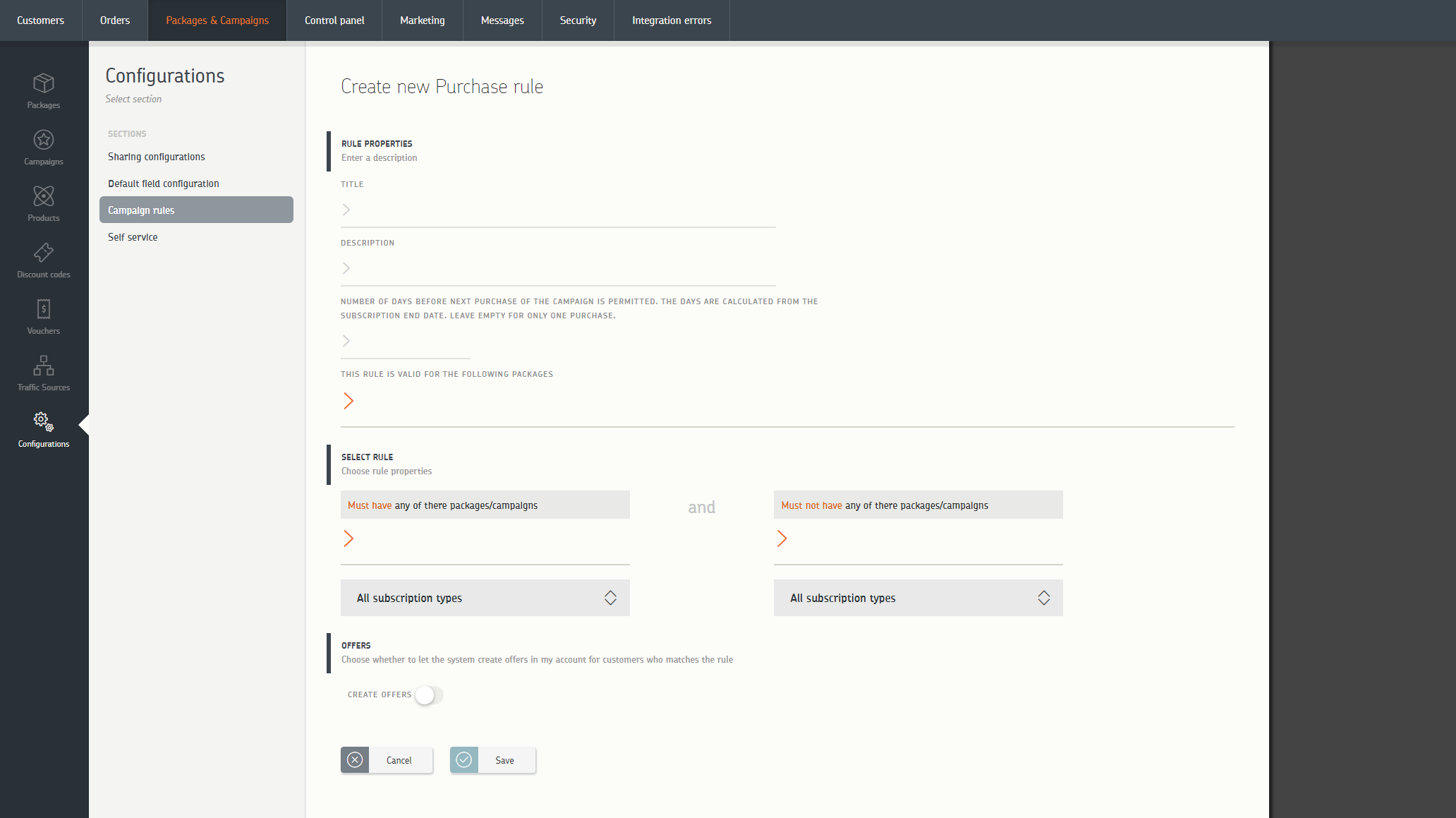Campaign purchase rules¶
Target Audience: Users, Developers, Stakeholders
Introduction¶
This section describes "Campaign purchase rules" and how they give an organisation the ability to either limit or target users with campaign offers according to specific criteria.
Configuration¶
You set up campaign purchase rules in PAP.
How does it work¶
Firstly you create a purchase rule in PAP. You do that by defining properties and criteria for that rule.
Properties
- Title
- Description
- The number of days before the next purchase of the campaign is permitted.
- Select campaigns that will be affected.
Rule criteria
| Criteria | Packages/Campaigns affected | Subscription type | Description |
|---|---|---|---|
| Must have any of these packages/campaigns | Active packages or campaigns the user needs to have | Recurring, limited or both | This criterion defines what active packages or campaigns the user needs to have to buy the configured campaigns defined in properties |
| Must not have any of these packages/campaigns | Active packages or campaigns the user cannot have | Recurring, limited or both | This criterion defines what active packages or campaigns the user cannot have to buy the configured campaigns defined in properties |
| Must have had any of these packages/campaigns | Packages that the user needs to have had active on the account that cannot be active at the moment | Recurring, limited or both | This criterion defines what packages or campaigns the user has to have had prior to buying the configured campaigns defined in properties |
| Must not have had any of these packages/campaigns | Packages that the user cannot have had active on the account | Recurring, limited or both | This criterion defines what packages or campaigns the user cannot have had prior to buying the configured campaigns defined in properties |
Examples¶
When can you buy a campaign¶
Below are some can and cannot requirements for the standard purchase flow for campaigns in Payway. These rules do not apply to checkout solutions or other API based purchases.
- You can buy a campaign when you don't have the same campaign. Meaning the same "campaign code", a.k.a. "product code"
-
You can buy a campaign even though you already have an active subscription.
-
You can not buy a campaign if the order validation rejects the purchase. Order validation is enabled separately and the behavior differs depending on your subscription system.
- You can not buy a campaign if there are active campaign purchase rules that you do not meet the criteria of.
When can you buy a package¶
Below are some can and cannot requirements for the standard purchase flow for packages in Payway. These rules do not apply to checkout solutions or other API based purchases.
Future start date feature enabled
- You can buy a package of the same package code if you have the feature "Future start date" enabled.
Future start date feature disabled
- You can buy a package when you don't have the same active package. Meaning the same "package code", a.k.a. "product code"
Changing the default behaviour to allow multiple purchases of the same campaign¶
By default PCP does not allow a customer to purchase a campaign more than once, campaign rules can be used to accomplish this change. It is also possible to change the default behaviour behaviour so that all campaigns can be purchased multiple times. This is a feature that has to be activated by Adeprimo.
How does changing the default behaviour for campaigns work¶
- It will not change the behaviour of campaigns that have campaign purchase rules set up.
- It will not allow purchase of a campaign if the customer already have a active subscription on the campaign and future start date is not enabled.
- It will not allow purchase of a campaign if the customer already have a active subscription on the campaign, future start date is enabled but the campaign is recurring and does thus not have an end date.
- It will allow purchase of a campaign if the customer has had a subscription on the campaign but it is no longer active.
- It will allow purchase of a campaign if the customer have a subscription with a end date on the campaign.
Dictionary¶
| Word | Description | Comment |
|---|---|---|
| Order validation | Feature that can be enabled to validate a purchase in the standard purchase flow using an external system, most often a subscription system | Support and behavior differs from systems |
| Future start date | Feature that can be enabled to set the start date of a subscription during purchases in the standard purchase flow | |
| Standard purchase flow | Non-API based purchases leveraging the Payway purchase flow | /v2/shop/product_code |