Automatic payment retries (APR)¶
Target Audience: Users, Stakeholders
Release version: 4.1.4
Introduction¶
Automatic payment retries (APR) is a method of handling payment failures and can be activated per organisation in Payway.
When a subscription renewal fails due to payment failing, APR will try to renew the payment once per day until either; the payment is successful or the subscription grace-period is passed.
Grace period/frozen subscription
When activated this replaces the frozen subscriptions method for handling payment failures. You cannot have frozen subscriptions and APR enabled at the same time.
Activating APR
Activation is made by Adeprimo. Subscription system support needs to be verified by you. See more here
Requirements¶
- Subscription must be tulo provisioned and of type recurring.
- Payment provider support must be verified.
- Grace-period must be set on the package.
- Subscription system support must be verified.
- Automatic payment retries must be enabled.
Configuring the "Grace period"¶
Set the grace period in your subscription system to exceed the one in Payway by one day. Otherwise, it might not be resolved in time if the customer is fixing it last minute.
In Payway you configure the grace period per package. Campaigns inherit the package settings.
If you set the package grace period to 0, the subscription will simply be deactivated.
Flow¶
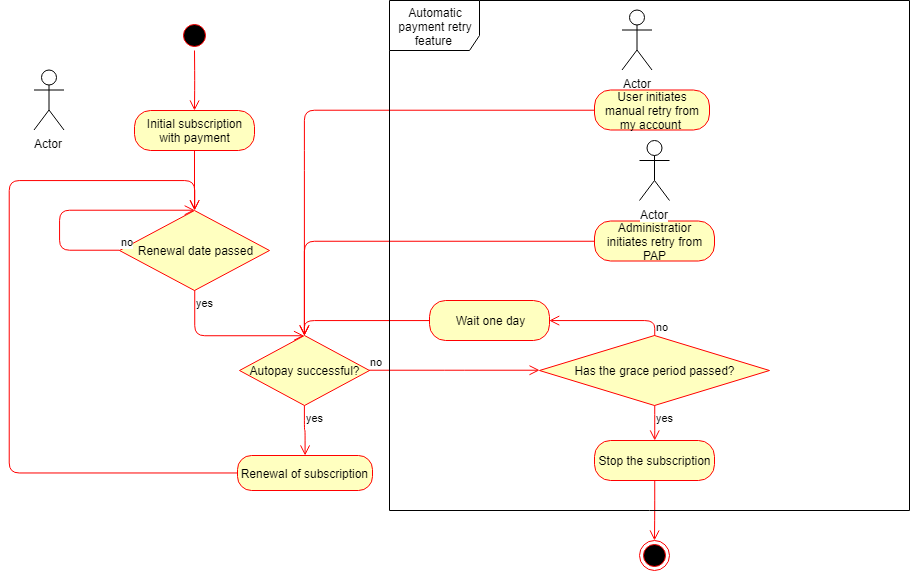
APR will trigger when a recurring subscription renewal fails due to the payment failing. Automatic retries will be made once per day until either the payment is successful or the grace period has passed. The subscription will remain active and the user has access to the digital products. If the payment succeeds the subscription will be renewed. If the grace period is passed without a successful payment, the subscription is stopped and the user no longer has access to the digital products.
After an automatic payment has failed the user will have the option of initiating a retry from "My account" on the PCP. The retry will be made in the background within 10 minutes after and this will function in the same way as an automatic retry.
Examples¶
The subscription used in the examples has a period of 1 month and a grace period of 2 days.
Successful payment on the second retry¶
- The subscription is being renewed on 2019-06-01 but payment fails, the subscription remains active
- A first automatic retry of the payment is made on 2019-06-02, this fails
- A second automatic retry of the payment is made on 2019-06-03, this succeeds
- Subscriptions is renewed for the period 2019-06-01 to 2019-07-01
Automatic payment retries fail until grace-period is passed¶
- The subscription is being renewed on 2019-06-01 but payment fails, the subscription remains active
- A first automatic retry of the payment is made on 2019-06-02, this fails
- A second automatic retry of the payment is made on 2019-06-03, this fails
- Subscriptions stopped on 2019-06-03
User initated retry¶
The user initiates a retry from the PCP
- The subscription is being renewed on 2019-06-01 but payment fails, the subscription remains active
- The user initiates a retry of the payment on 2019-06-02 before the automatic retry is scheduled to take place. This fails, the automatic retry is moved one day ahead to 2019-06-03
- Automatic retry of the payment is made on 2019-06-03, this succeeds
- Subscriptions is renewed for the period 2019-06-01 to 2019-07-01
Administrator initated retry¶
An administrator initiates a retry from the PAP
- The subscription is being renewed on 2019-06-01 but payment fails, the subscription remains active
- The administrator initiates a retry of the payment on 2019-06-02 before the automatic retry is scheduled to take place. This fails, the automatic retry is moved one day ahead to 2019-06-03
- Automatic retry of the payment is made on 2019-06-03, this succeeds
- Subscriptions is renewed for the period 2019-06-01 to 2019-07-01
E-mails¶
With APR comes two new events - payment_retry - payment_retry_successful
These can be connected to e-mail templates using either
- Enable the e-mail templates "payment_retry" and "payment_retry_successful".
- Custom e-mail provider configured to receive the events "payment_retry" and "payment_retry_successful".
How to enable automatic payment retries in Payway?¶
Activating APR
If you have integrated Payway with a subscription system you need to verify the functionality in the staging environment before proceeding to production. Otherwise, subscriptions might be terminated prematurely.
Read more on enabling APR alongside your subscription system here