Campaign Overview¶
Target Audience: Users, Stakeholders
Introduction¶
This section describes how campaigns work in Payway and how you set them up.
What is a campaign?¶
A campaign can be described as a discounted package, with its own representation and payment plan. You can read more about managing campaigns in Payway here.
Transformations¶
A campaign can be marked to transform at creation. This means that when the campaign has expired the customer will continue to subscribe to the package which the campaign was based upon.
This has in the past been referred to as either recurring or limited in an incorrect manner. The explanation below should put that ambiguous statement to rest.
A recurring campaign must meet one or more of these requirements
- Transforms into a normal subscription
- Has more than one payment iteration
A limited campaign must meet all of these requirements
- Does not transform
- Has only one payment iteration
Note that once a campaign has been created/saved, the transformation type cannot be changed, and a new campaign will have to be created if you wish to change this property.
A campaign that transitions to a normal subscription after the payment period ends¶
When a campaign is set to transform a new subscription will be provisioned by the subscription-/payment-engine when the campaign expires.
The new subscription will be based on the package the campaign was created from. The payment model will always resolve to a monthly subscription with the same payment method the campaign was purchased with.
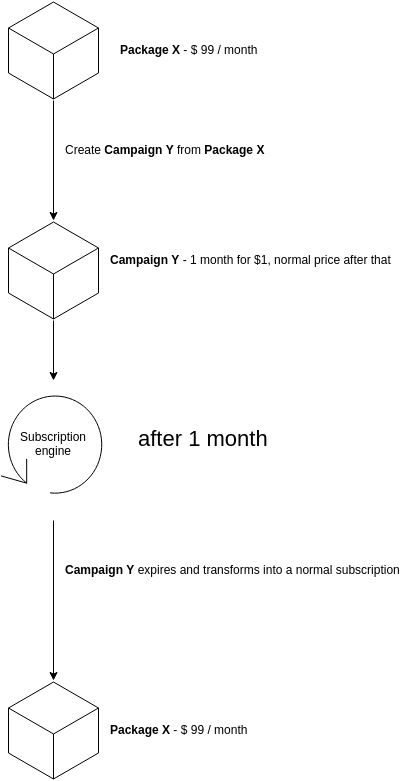
A campaign that does not transition into a normal subscription¶
When a campaign is set to not transform it will simply expire and the user will not have access to the provided products after expiration.
A campaign that transitions to another campaign after the payment period ends¶
As a third alternative, campaigns in Payway can be marked as Flex campaigns. Flex campaigns will allow a given campaign to either transition to another campaign or the base package, overriding the previous limitations of a normal campaign transition. These kinds of campaigns are by default disabled and will need to be enabled by Adeprimo.
Read more about flex campaigns here. If you would like to start using flex campaigns, feel free to contact our support.
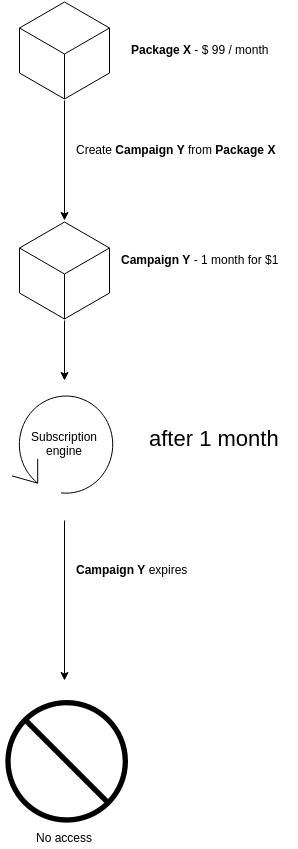
How do I set the price of a campaign?¶
You set the price for a campaign by defining a payment period. Read more about payment periods here
Export campaign purchases to an external system¶
Requirements
- Supported integration between Payway and external system
- Integration code set for the campaign. This is done from PAP.