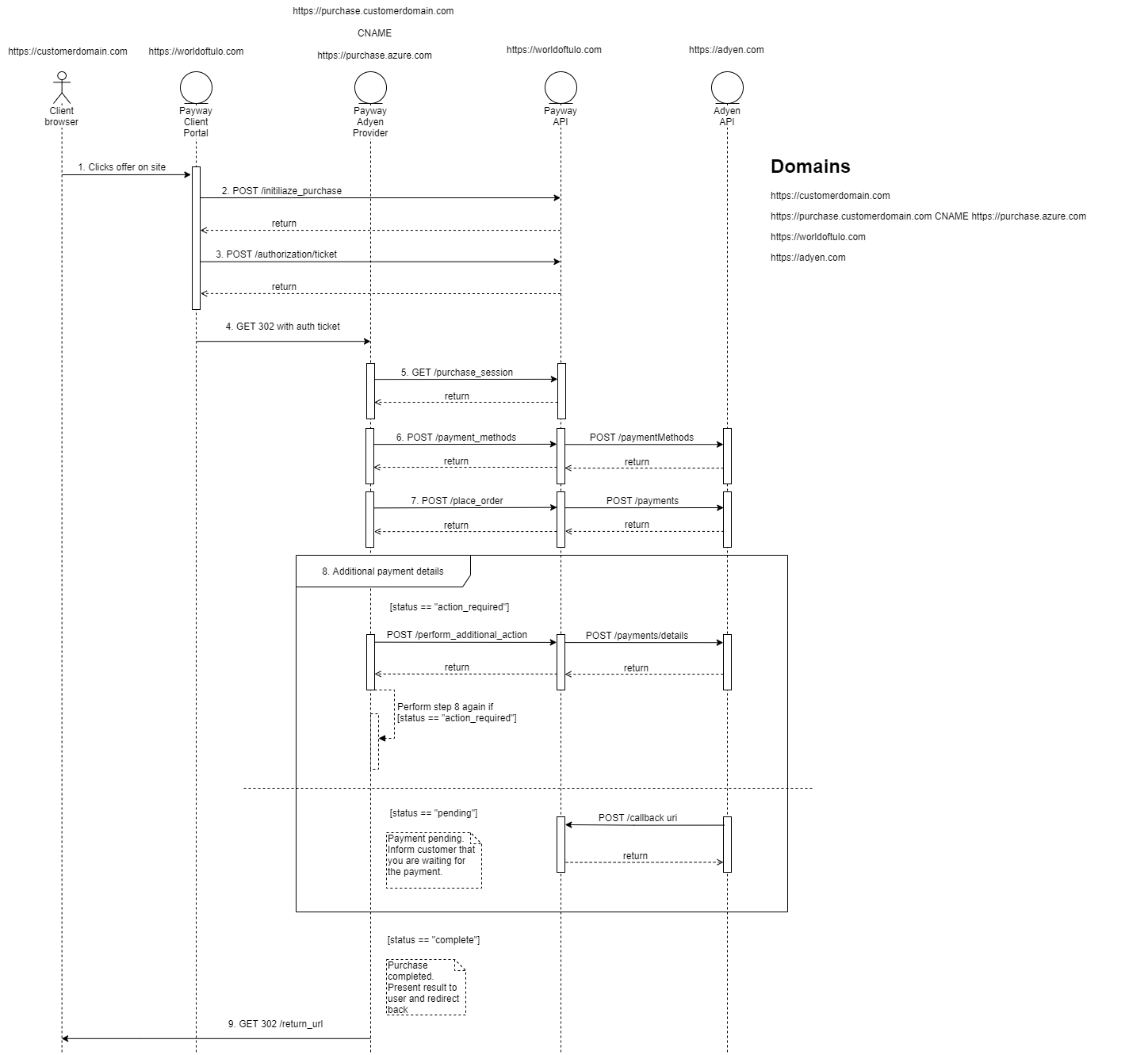Adyen - PCP redirect implementation guide¶
Target Audience: Developers, Stakeholders
When should I choose the custom redirect implementation?¶
You want to, as fast as possible, enable sales in Payway using Adyen as a payment provider.
PCP redirect is the easiest of all the implementations. Both in complexity and what is required from the implementer.
Introduction¶
This document describes how PCP integrates with Adyen.
This integration leverages the standard purchase flow of Tulo Payway. If you want more customization options you may want to try the Checkout or Custom Redirect approach.
Before you start planning and writing code¶
- Please read Getting started checklist
Requirements and setup¶
- Feature enabled by Adeprimo.
- Setup Adyen payment periods.
DNS configuration¶
See DNS/SSL configration for redirect integrations
SSL configuration¶
See DNS/SSL configration for redirect integrations
Notifications¶
See Adyen merchant portal configuration
Payment flow example¶
1. Clicks offer¶
User clicks an offer at https://customerdomain.com and is sent to Tulo Payway - PCP (https://worldoftulo.com) to choose payment method and subscription options.
2. Initialize purchase¶
Tulo Payway creates a purchase session.
3. Login ticket¶
Tulo Payway creates a login ticket for logging in to PARP.
4. Redirect to PARP¶
The user is redirected to PARP(https://purchase.customerdomain.com) with an authorization ticket and a payment session id.
5. Fetch purchase information¶
Purchase information is fetched with the payment session id created in step 2.
6. Perform purchase¶
Adyen drop-in is initiated using the previously selected payment method in step 1.
7. Place order¶
User clicks buy button in Adyen drop-in at https://purchase.customerdomain.com
8. Additional actions¶
Depending on the status received from Adyen, additional actions are performed until no further actions are needed.
In the case of a pending status, the user will not receive any content access until the callback from https://adyen.com is performed.
9. Redirect back¶
The user is redirected back to PCP. Alternatively to the provided return URL in the purchase session.
For tracking and analytics
- PageName: V2_SHOP_PURCHASECOMPLETE
- PageUrl: /v2/shop/purchasecomplete
Domains¶
Domains used to illustrate the example.
- https://customerdomain.com
- https://purchase.customerdomain.com CNAME-record or A-record https://purchase.azure.com
- https://worldoftulo.com
- https://adyen.com
Testing¶
Before going live please be sure to complete the testing protocol.
Code samples C# sample, Ruby sample.
Questions¶
Contact Adeprimo if you have questions or thoughts regarding the documentation and or integration. Or maybe you just want somebody to talk to.