Target Audience: Administrators
API Users¶
Introduction¶
This section describes how to manage API users in PAP
Create an API user¶
To create your first api user offer you will need to supply some information.
| Field | Description |
|---|---|
| Name | The name of the API user. |
| Provision service | If the API user is used for provisioning of subscriptions this will be the service in charge of the subscription lifecycle. |
| Redirect URI | The uri to which the user will be redirected to after an auth request. Read more here. |
| Offline access | Will the API users be used with refresh tokens. Read more here. |
| SSO2 client | Will the api user be used with SSO2. Read more here. |
| Scopes | With what scopes will tokens be issued. Read more here. |
| Origin URLs | If the api users will be accessed using CORS you need to define the allowed origins here. |
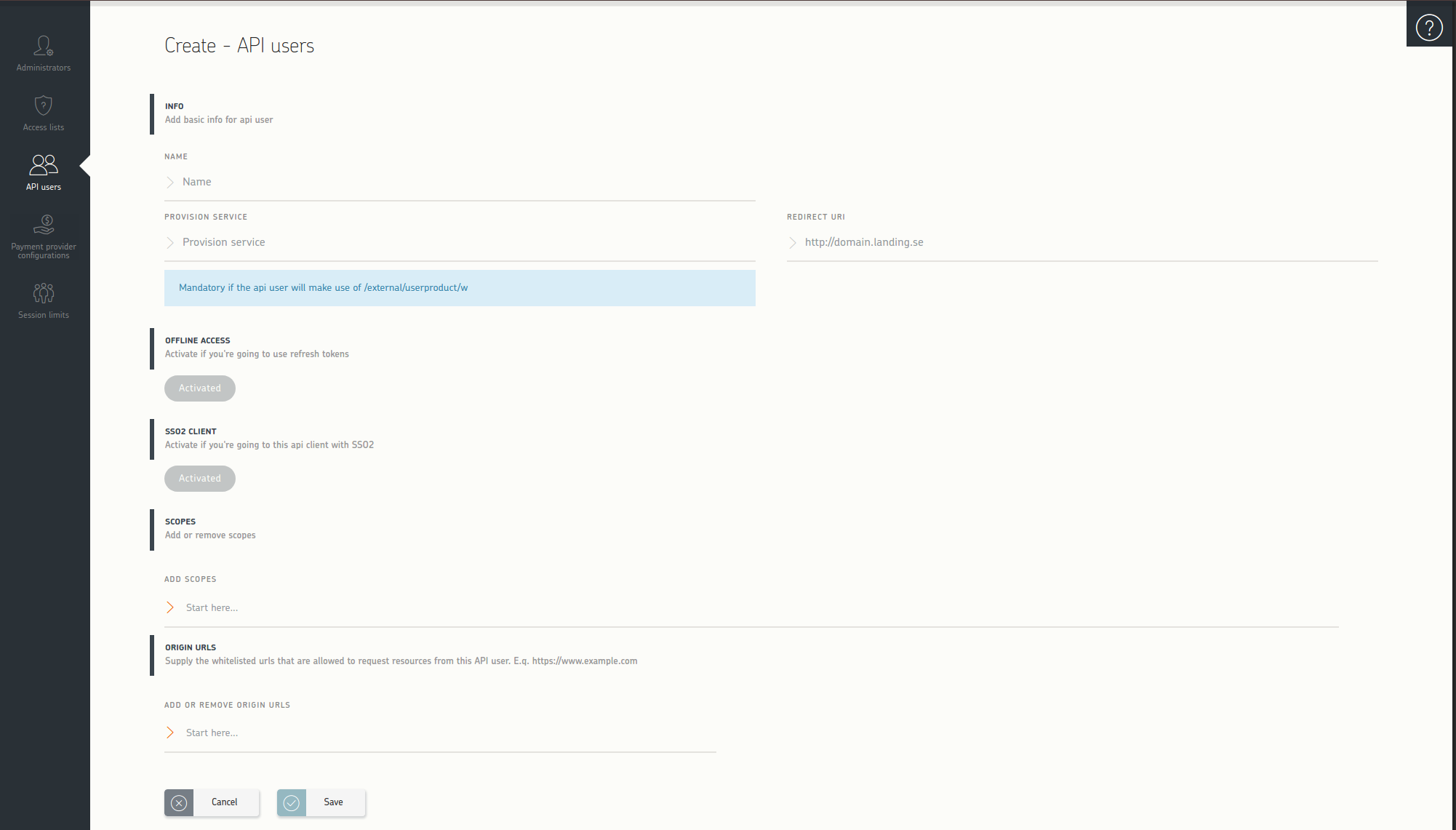 Example when creating an api user
Example when creating an api user
Disable API user¶
While deleting API users in Payway is not supported, the functionality to disable an API user exists. Simply navigate to the API user you would like to disable, and at the bottom of the page, you will have option to do so. Please note that disabled API users cannot be used to perform any kind of request, and as such, this action should be done with caution.
Where can find I API users in PAP¶
- Security => API Users