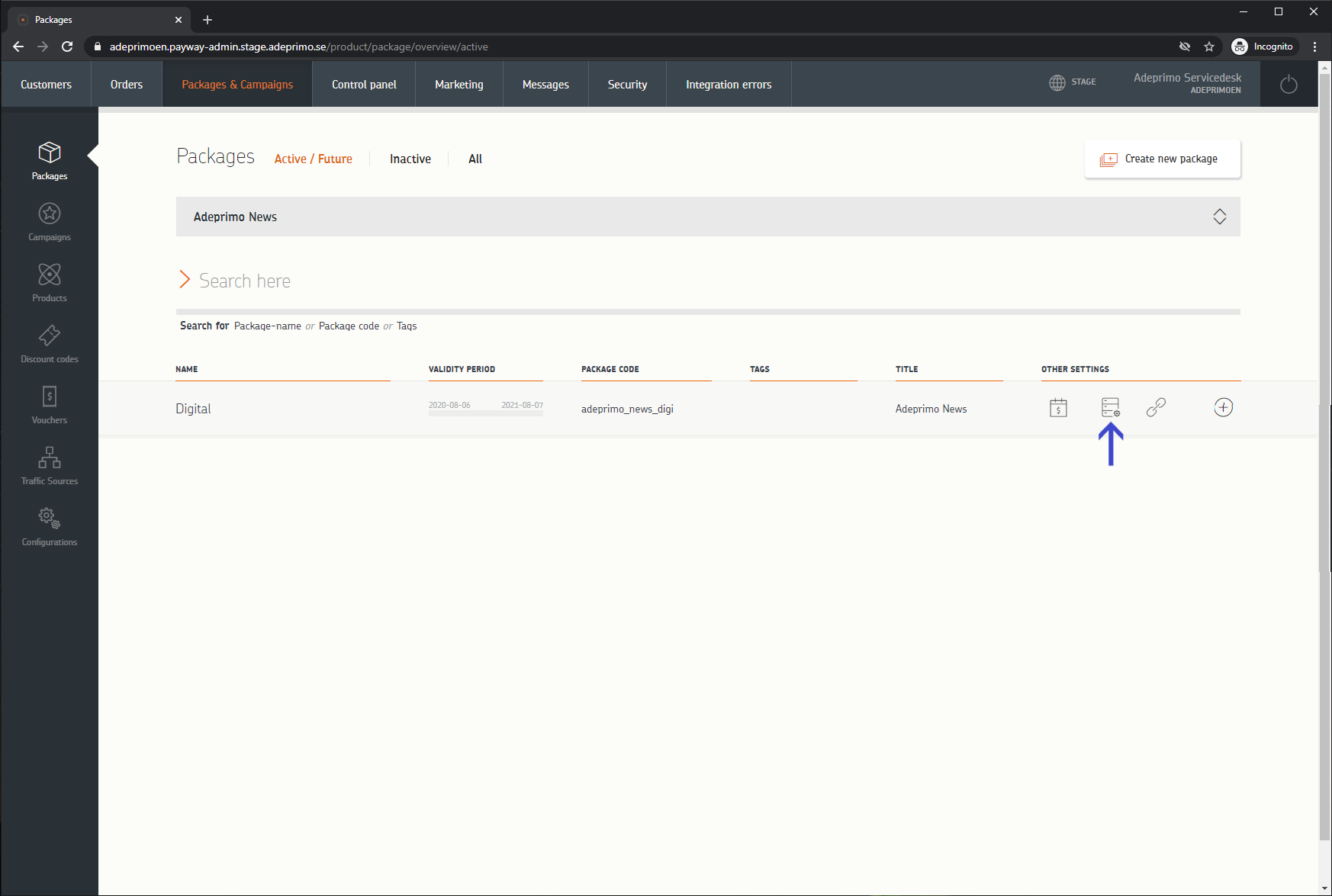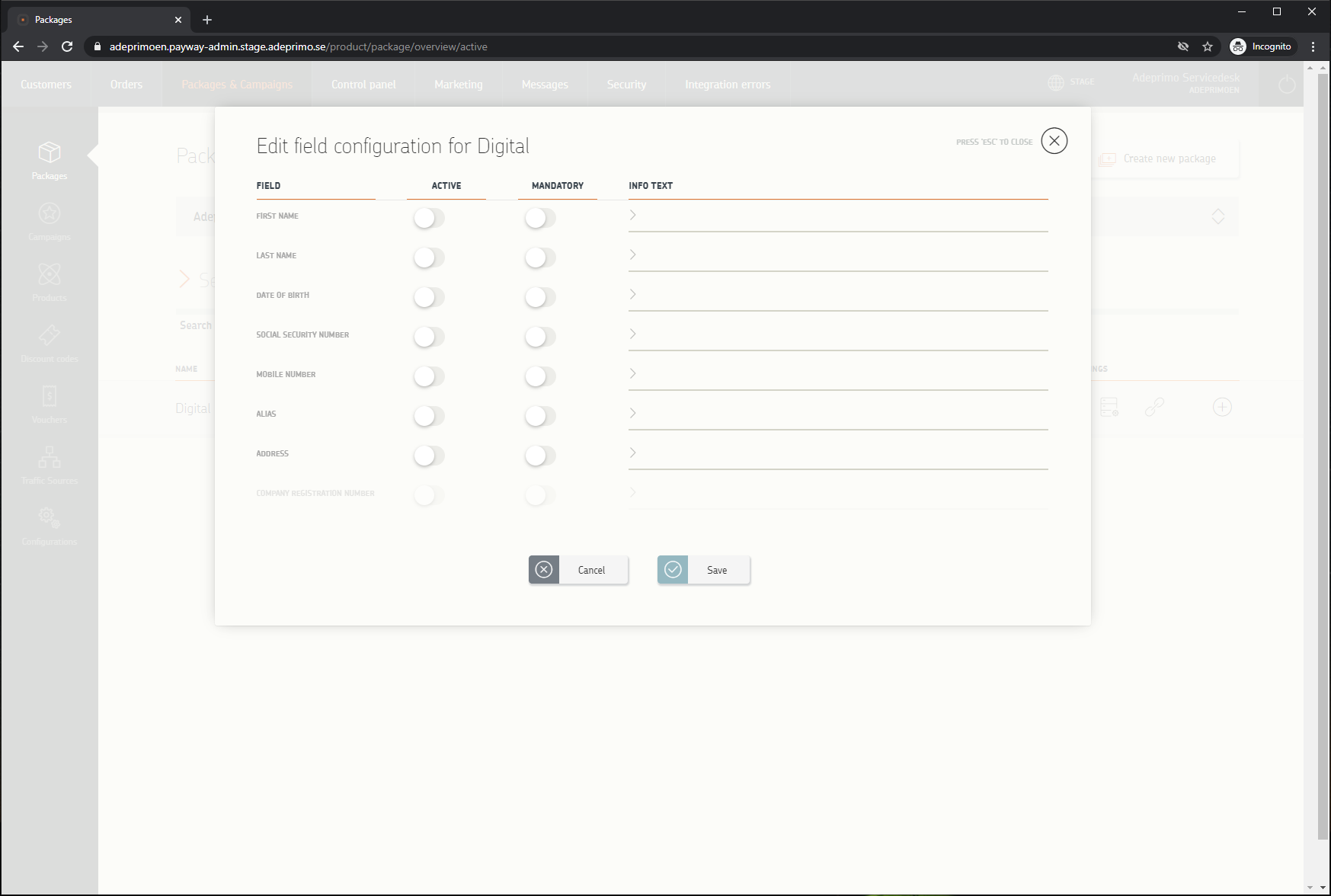Target Audience: Administrators
Field configurations¶
Introduction¶
This section describes how you can set up field configurations for a specific package or campaign.
For packages & campaigns¶
By clicking on the field configuration icon on the desired package or campaign you may select which fields that will be enabled and/or mandatory in the PPF.
If you want to explain the fields in detail, the info text can be set. This is shown as a tooltip in the PPF. See the images below for example.
Standard configuration¶
If you would prefer to configure one field configuration across all your packages and campaigns, or a "fallback" configuration that all packages and campaigns will use unless said otherwise, that is entirely possible as well!
Simply navigate to Packages & Campaigns > Configurations > Standard field configuration. In here, you will be able to configure a standard field configuration, that will be used if no other configuration is found.
Field configuration hierarchy¶
| Priority | Type | Description |
|---|---|---|
| 1 | Campaign | If the customer is attempting to purchase a campaign, and the campaign has a field configuration, this configuration will be used. |
| 2 | Campaign group | If the campaign is missing a field configuration, but there is a campaign group with a field configuration, this configuration will be used. |
| 3 | Package | If the customer is attempting to purchase a package, or if the campaign is missing a field configuration, this configuration will be used. |
| 4 | Package group | If the package is missing a field configuration, but there is a package group with a field configuration, this configuration will be used. |
| 5 | Standard | If no field configuration has been found, we will attempt to use your standard/global field configuration instead. |