Google Tag Manager¶
Target audience: Stakeholders
Introduction¶
This document describes how to integrate Google Tag Manager and use the dataLayer distributed from PayWay. For more information about Google Tag manager you can read it on Tag manager dev pages.
Workflow¶
The container är is created and published by Adeprimo, this is for security reasons. Though it is possible to share editing rights to an own account, all changes are reported to Adeprimo and after a control it will be published.
When the container is created we will add one variable that is very important, general.pageUrl. This variable is named ADP-Virtual url and is used to give specifik product urls and also to remove unnecessary parameters from the url.
ADP-Virtual url in Google Tag Manager¶
If you use Google Analytics it can be added under "More setting" -> "Fields." Add Field Name page and value as shown on the image below. (Print screen in Swedish | "Fler inställningar" = More settings | and | "Fält att ange" = Fields |)
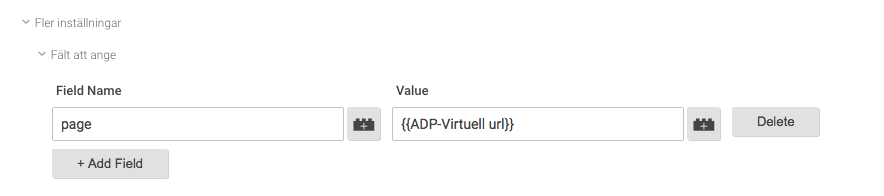
If its used in a custom tag it could be used within the code:
pageUrl = {{ADP-Virtuell url}};
//Another example
function() {
var ext = {{element}}.pathname.split("."); // A variable used as part of a custom script
return ext.length > 1?ext.pop():'html';
}
Payway - dataLayer¶
The dataLayer with variables that can be used in Google Tag Manager are specified below
dataLayer = [
{
"general": {
"pageName": "V2_SHOP_CONFIRMATION",
"pageUrl": "/v2/shop/confirmation",
"pageCategory": "shop",
"accountOrigin": "N/A",
"organisation": "mittmedia",
"returnUrl": "http://yoursite.com"
},
"product": {
"productCode": "st_digital",
"productName": "ST Digital",
"isCampaign": false,
"tags": [
"Digital"
],
"title": "ST"
},
"account": {
"accountId": "568fb124400e063d22000001",
"zipCode": null,
"city": null,
"age": "",
"gender": ""
},
"order": {
"orderId": "MITTMEDIA-497",
"price": 596.0,
"paymentMethod": "invoice",
"subscriptionType": "recurring",
"trafficSource": "",
"merchantReference": "",
"status: "created/closed"
}
}];
Note: Account and order are only visible on the "Thank You Page" as they contain sensitive data and data that only exists after a purchase. Though trafficSources and merchantReferences also exist on the first page. The "merchantReference" is available as of v. 4.2.7
Flow Chart - Conversion tracking¶
(Work in progress)
Cross-Domain - Tracking¶
For further information about Cross-Domain tracking we advice you to read this guide. If you need help with the setup please contact support.
Custom implementation¶
Are you missing something or want to discuss a custom implementation, feel free to contact us for further discussion.