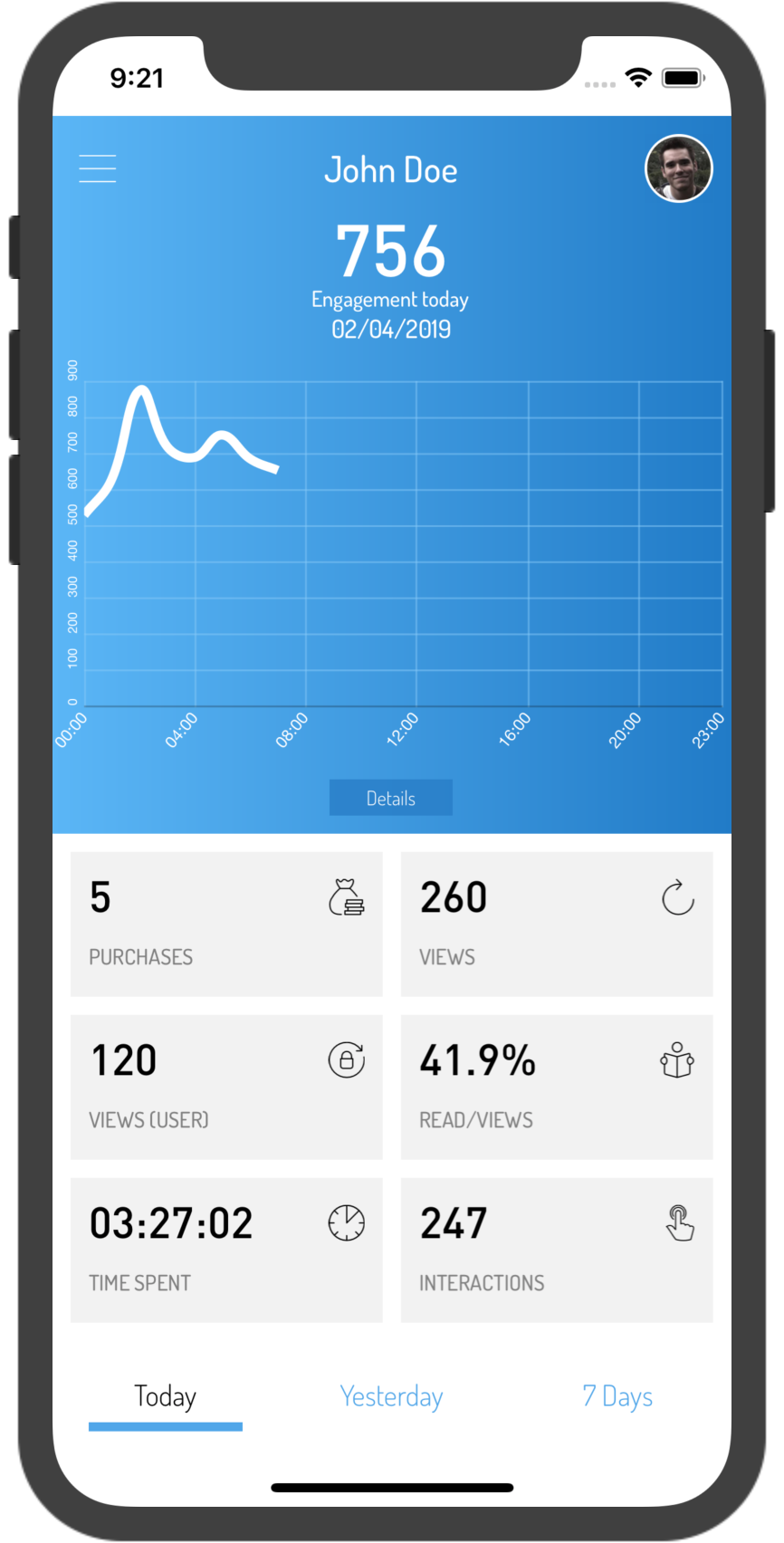Overview
| Figure |
Meaning |
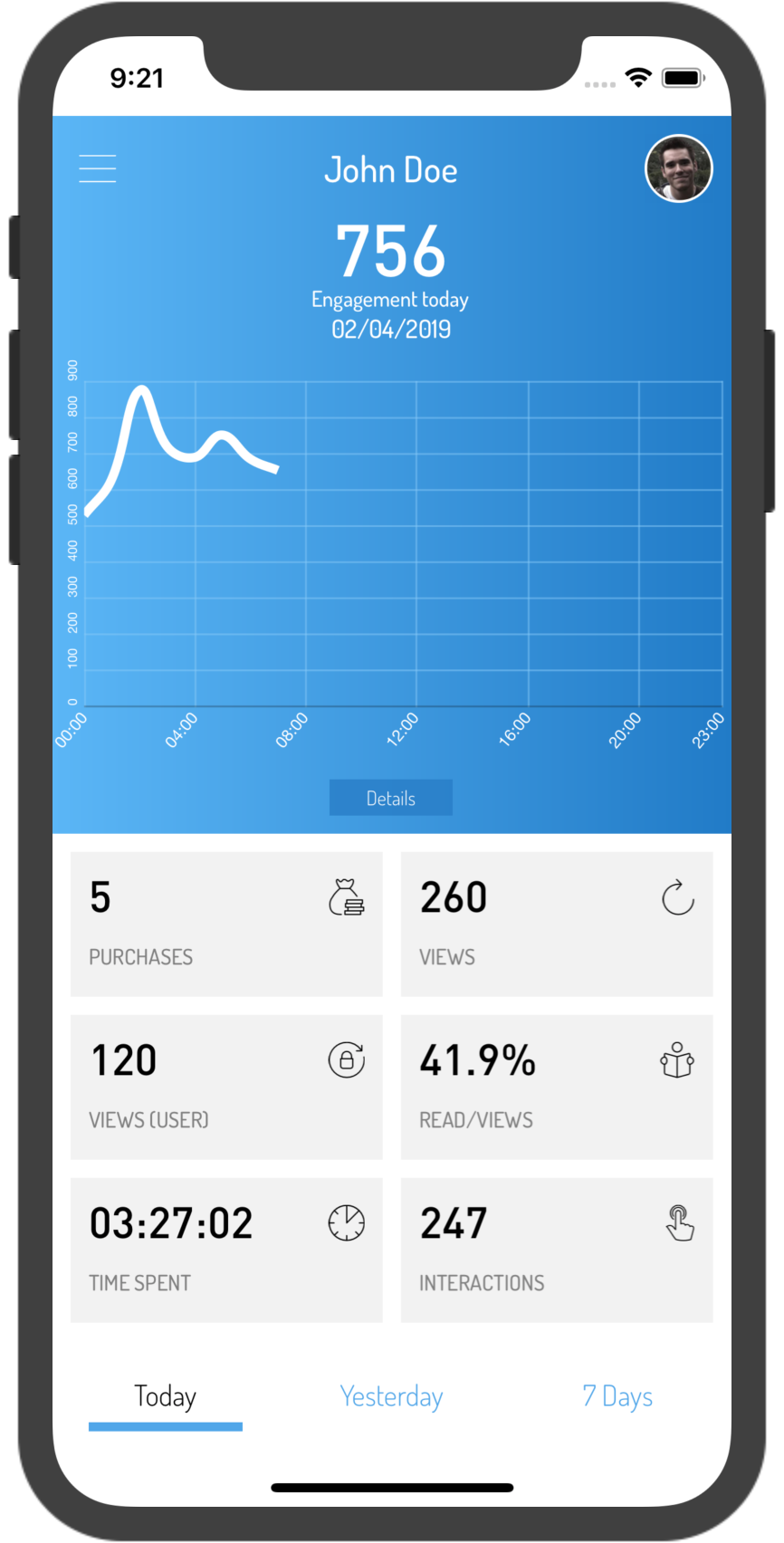 |
Top bar
- "Menu" click to activate menu to view other options and logout.
- "Name", name of logged in reporter.
- "Avatar", the avatar image for the logged in reporter. Tap to go to Settings.
Engagement
- "Score", current engagement score for the chosen time-period.
- "Chart", visualization of the engagement score over time for the chosen time-period
KPI's
"Purchases" the number of purchases related to articles for logged in reporter"Views", number of article views"Views (user)", article views for logged in customers"Read/Views", ratio between actual reads and views"Time spent", total time spent on articles by logged in reporter."Interactions", number of interactions with articles by logged in reporter |
About the reporter avatar image
Avatar images are fetched from "Gravatar" which is a public service providing avatar images.
In order to see your avatar in Reporter you need to do the following:
- Setup an account with Gravatar.
- Register an avatar image that is connected to the email-address that you use to login to Reporter.