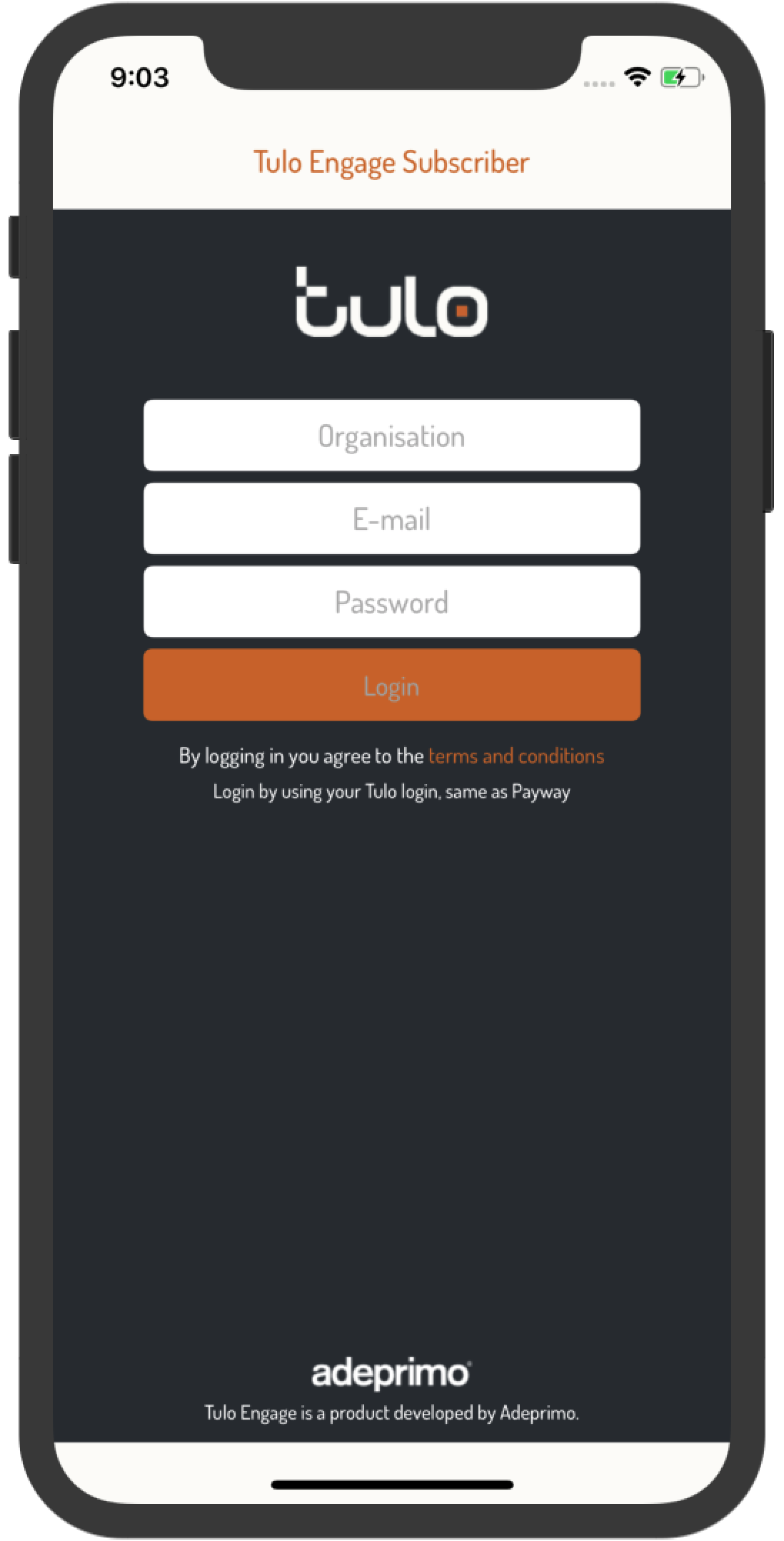Login¶
Adding new users to Subscriber
An administrator with access to the "Security" feature in Tulo Payway admin can assign Subscriber privileges to users, making it possible for them to login to the application.
Instructions can be viewed in this video:
About the login button
The login button will not be enabled until you have entered valid values in the login-fields:
- A valid organisation id in Payway.
- A valid email address.
- A password at least 6 characters long.