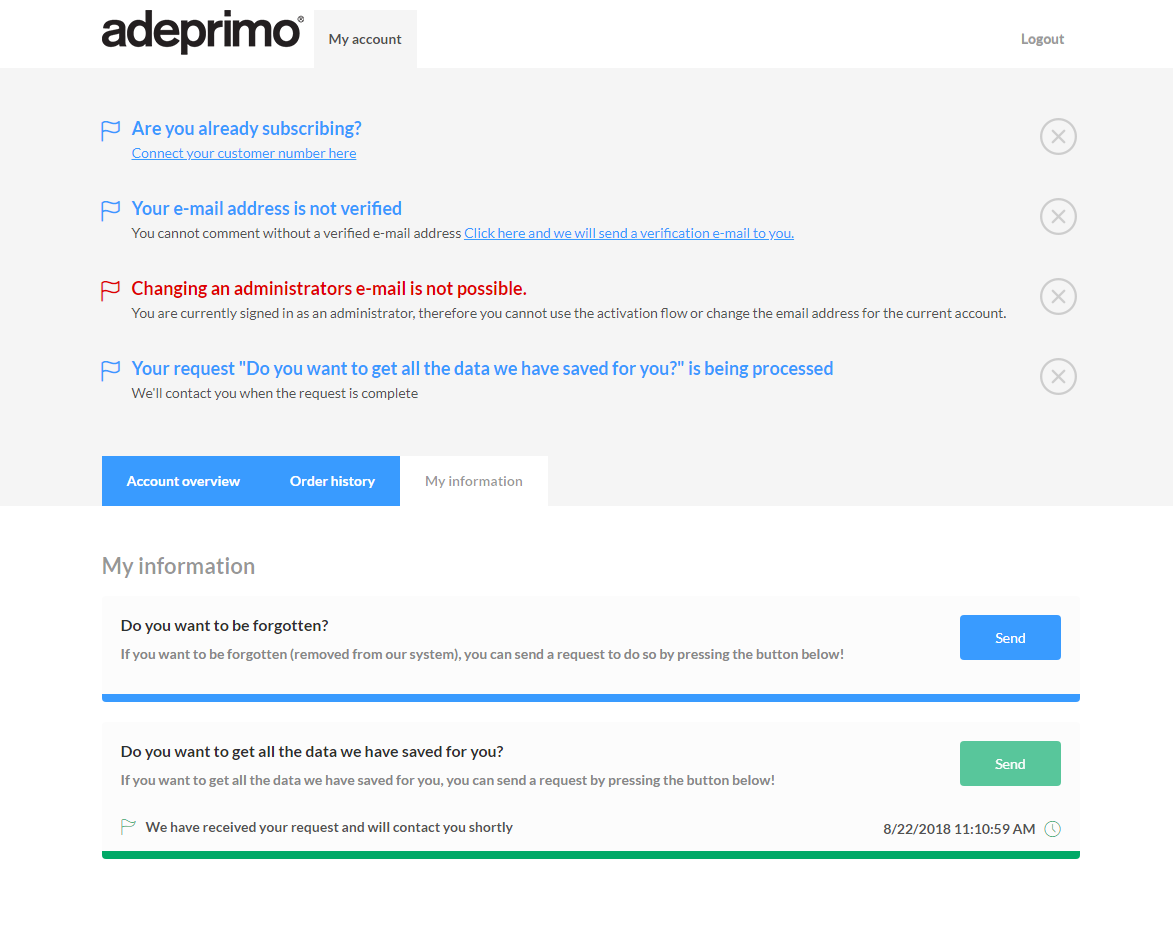Messages¶
Target Audience: Users
Release version: 3.7.0
Introduction¶
Messages are used to notify Payway administrator of pending requests made by the end user.
Administration¶
Info
Requires administrator to be a part of group "Helpdesk". User can be added to the group from the "Controlpanel" in Payway admin
The requests are visible as messages in the Payway admin interface.
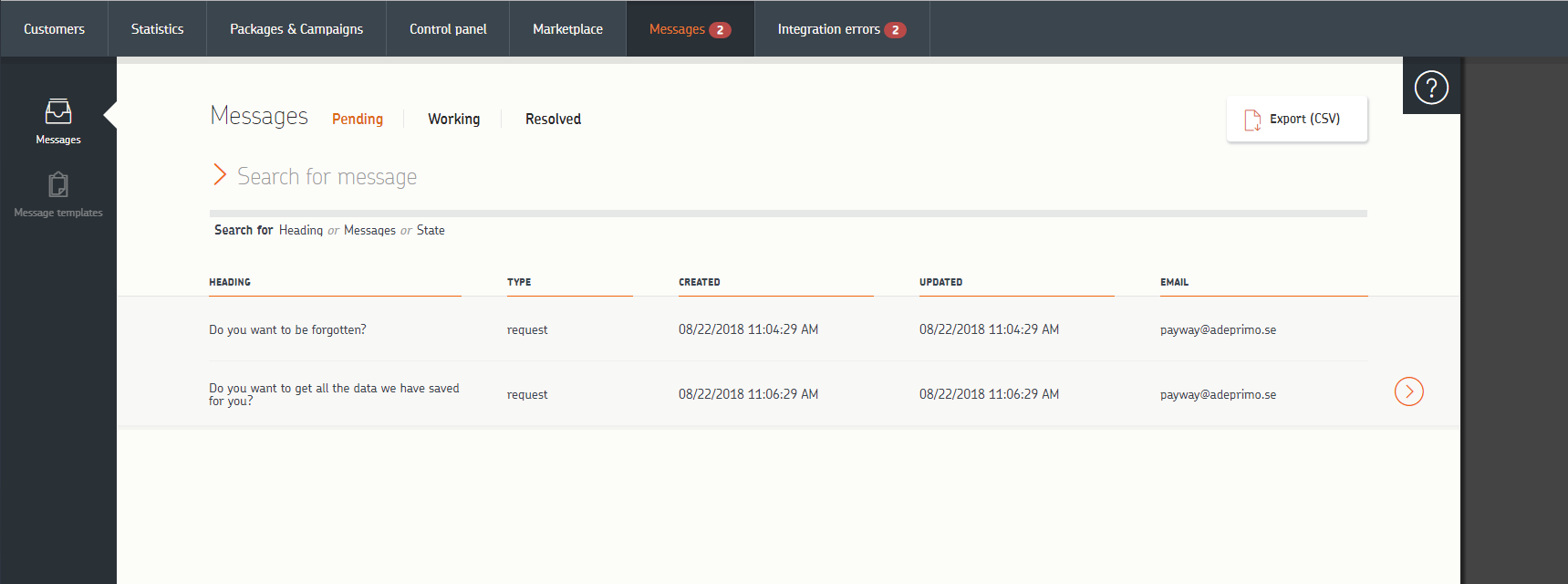
Marking the request as working/in progress¶
It is recommended to assign the issue to yourself if there are several people managing messages. This is to signal others in your organisation that the issue is being dealt with so to avoid doing the same thing twice.
The end user will not be notified when an issue changes into the working/in progress state.
Marking the request as done¶
When you've completed the request. For example you've compiled a copy of the users data and sent it to hen you can close the message by marking it done.
The notification will be removed from the end users "My account" page when an issue changes state to done.
Export¶
You will be able to export the set of messages that are available, this export will take the search parameter in to account, for example you can search for all messages that you handle (by your email) and export these to a CSV file.
Examples of user actions that create messages/notifications in admin¶
User requests that data collected about hen to be removed¶
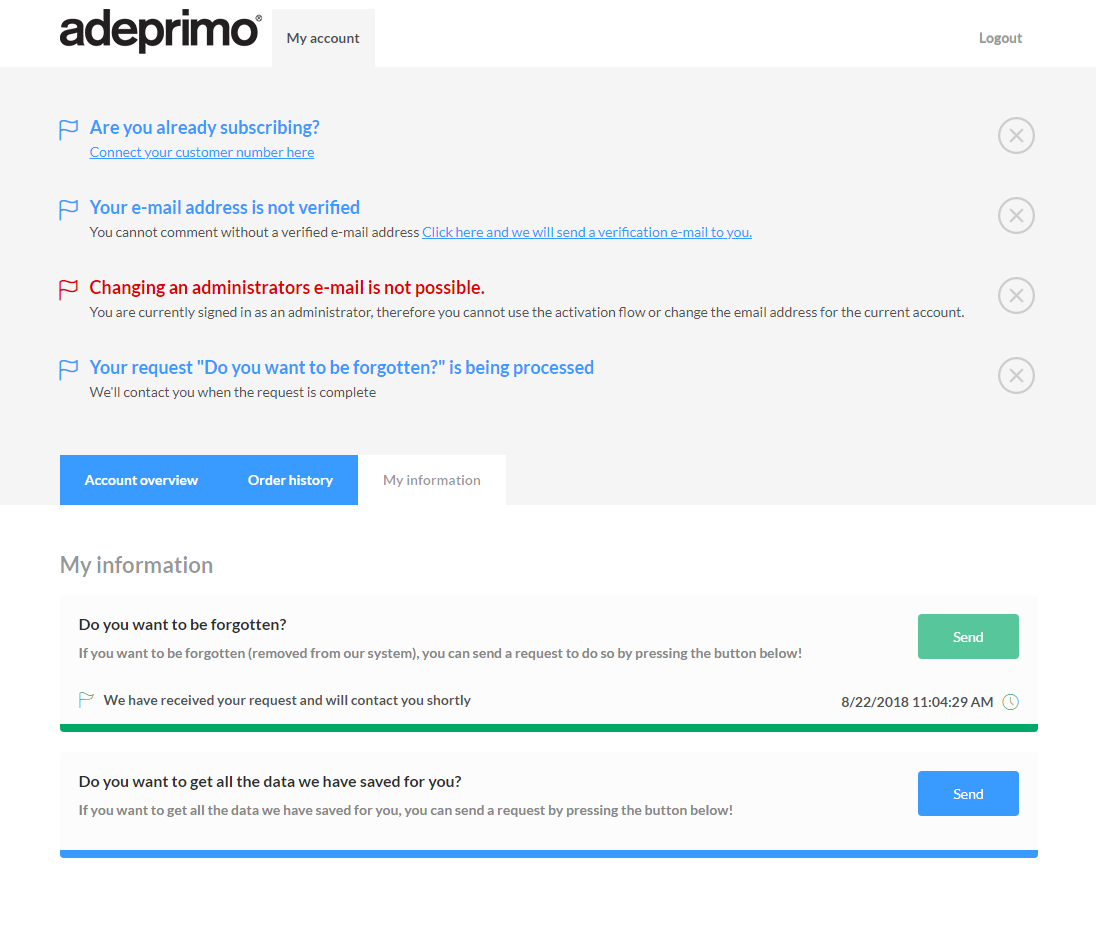
User requests a copy of data collected about hen¶